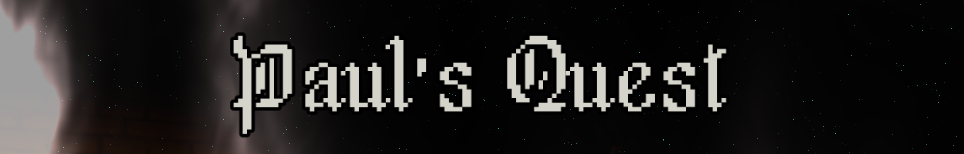Troubleshooting Guide (No Spoilers)
Paul's Quest » Devlog
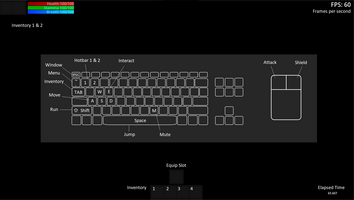
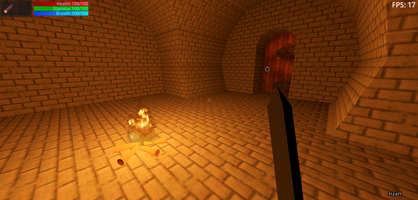

Troubleshooting:
Starting a game
- try Chrome or Safari. Some users report stuttering with Edge. For chrome, make sure "Use graphics acceleration when available" is ON in settings. Initial load time can be a couple minutes. After selecting Start from the Main Menu and the game world loads, it might lag briefly but stick with it. FPS reports are pretty low, lol, but expected until future updates.
Controls
- Mouse and Keyboard support only at this time. Once the game world is loaded, your mouse may not be in "capture" mode yet. Try using "Tab" or " ` " twice to toggle either the inventory or menu on and off, which should start mouse capture. Now you can look around with the mouse, and move with WASD.
- Advanced Movement: Use SPACEBAR to Jump, and SHIFT to Run. It may help to simultaneously run and jump in some situations.
- Interacting: use the "E" key to interact with objects by aiming the white circle in the middle of the screen directly at the object. Some objects may have smaller than desirable areas that will register as interactable. Pick up the torch laying in the campfire with "E" then equip it with "1".
- Inventory/Equipment: Use "Tab" key to open the inventory which will show 5 slots at the bottom center of the screen. You can equip 1 right hand item and carry 4 other unique items. Right click to equip / consume. Items in the inventory can be sorted by clicking once to pick up, then clicking on another slot (including equipment slot) to set position or merge. Items can be dropped by picking up and then clicking on any space outside the inventory.
- Advanced Inventory: Plan your inventory around the equipment slot and the first 2 slots, as they are also accessible from the keys "1" and "2". You will not be able to carry everything.
- Note, the game clock is still running while in the Inventory. Use " ` " to pause and open the Menu. Using ESC will free the mouse but not pause the game.
Paul's Quest
3D, Real Time, Dungeon Crawl
| Status | In development |
| Author | 4bitnachos |
| Genre | Adventure |
| Tags | 3D, Godot, Indie, Singleplayer |
More posts
- Update v1.3.1Jul 07, 2024
- Update v1.2.0Jun 29, 2024
- Update v1.1.0Jun 15, 2024
- Report Bugs and Suggestions Here (Spoilers)Jun 02, 2024